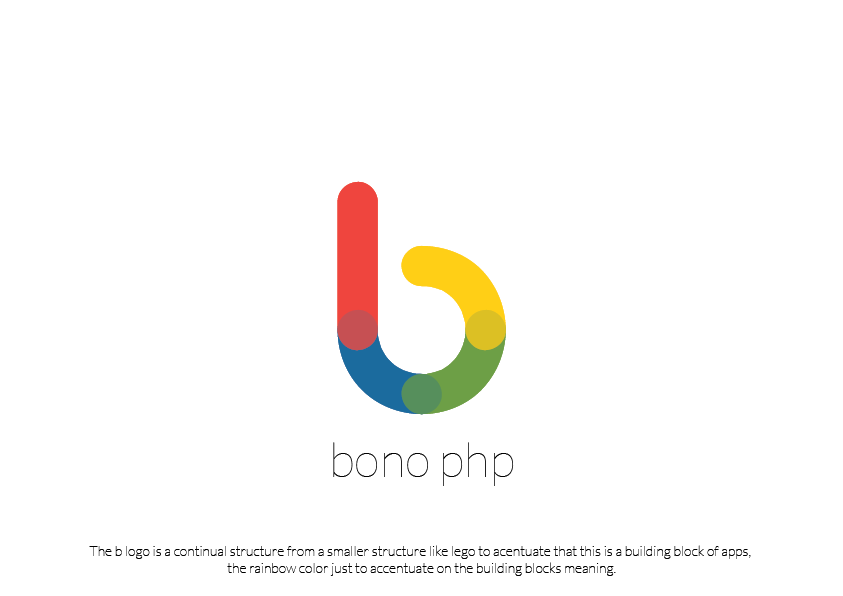Hi gais, kali ini gw mau bahas tools debuging ReactNative, tadi abis nyari tools debug, sebenernya ada banyak banget tapi gua nyoba salah satu nya, yaitu reactotron
untuk mac install nya tinggal pake brew
$ brew cask install reactotron $ npm i reactotron-react-native --save-dev # di project RN ya buka apps nya
kemudian masuk ke project react native kalian, bikin satu file debugger.js
paste code ini ke file tersebut
import Reactotron from 'reactotron-react-native' Reactotron .
Hello guys, kali ini saya akan membahas tentang menggunakan bono framework, yg menurut saya penggunaan nya lebih mudah dibanding expressjs
Bono is light and modular Node.js web application framework (based on Koa.js) to develop api and website.
Getting Started # npm i bono setelah itu kita buat satu file dengan nama index.js
const http = require('http'); const Bundle = require('bono'); const HTTP_PORT = 8888; let app = new Bundle(); app.use(require('bono/middlewares/json')()); app.
Udah lama ga nge blog, dan nyoba themes baru hexo
Bot like instagram # perlu diketahui CODE INI BUKAN BUAT DAPETIN LIKE BANYAK
This code for like your timeline friends photo/video automatically
pertama install alexis
npm i alexis bikin file baru namain index.js
kemudian paste code ini ke file index.js tadi yang baru dibuat
const Ig = require('alexis'); let ig = new Ig(); const TIMEOUT = 6000; // 6 seconds; const username = 'username'; // ganti sama username dan password kalian const password = 'password'; async function doLike () { try { await ig.
There are things one may need to change in the release build for Android. Things like App Name are a case here. Suppose you start developing by initialising to a generic App Name and at the time of release one need to change to the actual App Name.
Generate with correct names
Before we move forward and change things in the final version of the app. There is a way to fix this from the beginning.
Hi today i want to share how to signed android apps to play store(react native,cordova,etc)
your apk must be signed first.. signing your apk
Generate your keystore
keytool -genkey -v -dname 'CN=Alfathdirk,OU=YourAPK,O=GeekyAnts,L=Indonesia,ST=Jakarta,C=IN' -keystore yourkeystore.keystore -keypass yourpassword -storepass yourpassword -alias yourkeystore -keyalg RSA -keysize 2048 -validity 10000 Download certificate
download deployment_cert.der for your apps on https://play.google.com/apps/publish/ menu App Signing
Validating and Zip your Apk
keytool -importcert -file deployment_cert.der -keystore yourkeystore.keystore jarsigner -verbose -keystore yourkeystore.
Oke gais, berhubung blog gua sebelum nya ke delete karena update blog dan lupa di push ke repo git gua mau bahas soal BOT LINE JAVASCRIPT
Pre-Install # Required Node v8.x++
Install # git clone https://github.com/alfathdirk/LineAlphatJS cd LineAlphatJS/ npm i Running # npm start dan akan muncul QRcode, silahkan scan atau paste di chat line kalian kemudian login
Silakan Comment jika kurang jelas.. Thanks !